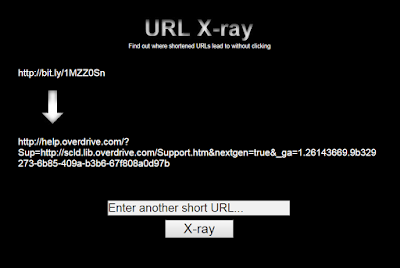Shortened URLs are both a blessing and a curse. A blessing, because who wants to type
http://www.amazon.com/b/ref=hds_electronics?_encoding=UTF8&node=540734&pf_rd_m=ATVPDKIKX0DER&pf_rd_s=desktop-top&pf_rd_r=1YFFDAK59ZYVHSMC4CZK&pf_rd_t=36701&pf_rd_p=2310384862&pf_rd_i=desktop into
anything? A curse, because who knows where
http://tinyurl.com/q6ao7df goes? Do you really want to click on that link? I mean, sure, it
could take you to the same link as that super long one (hint: it does), but you have no way of knowing that. Especially when it comes in an email from that one "friend." Enter what I choose to call the URL de-shortener. Enter the shortened URL and see the original.
My first example is
URL X-ray
Enter the shortened URL and click X-ray to find out the full URL.
There's also a
bookmarklet that will let you see an unshortened URL without leaving the web page you are on. Follow the instructions for installing the bookmarklet on your browser's bookmarks bar. Highlight a shortened link and click the bookmarklet to see the full URL.
Next up,
LinkPeelr. Like URL X-ray, LinkPeelr identifies the full URL for you. Enter the shortened URL and Peel it. You can then follow the link right away, or peel another.
As you can see below, LinkPeelr doesn't display the full URL as nicely as URL X-ray does.
LinkPeelr does have an add-on for the Chrome browser, so you can use it in your browser without leaving the page that you're on. Again, the full link URL is not displayed when using the extension.
In conclusion, don't be afraid of shortened URLs. Use URL X-ray and LinkPeelr to make sure that the shortened links you click are SFW.*
*Safe For Work, as opposed to NSFW -- Not Safe For Work, which means images and/or language not suitable for a work environment.